How to Avoid Procrastination in Online Classes [video]
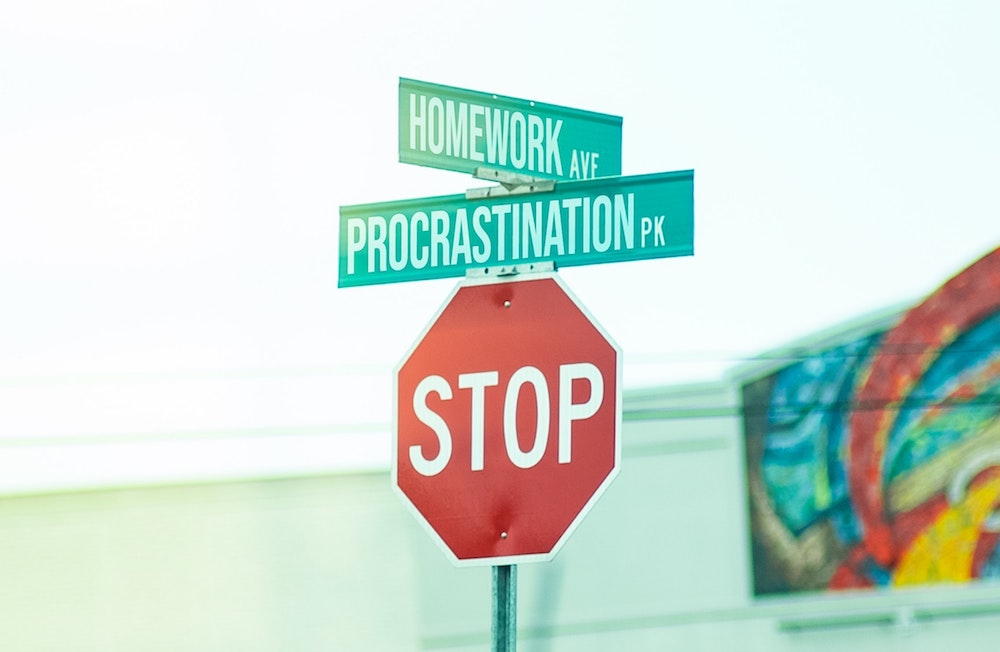
There are many benefits to taking classes online: there’s more flexibility in your day, allowing you to take control of your schedule; you have constant access to the course content and to your grades; and in some cases you can complete the course on your own timeline.
But there are plenty of pitfalls as well, unreliable Internet access chief among them. Many colleges are addressing this by setting up Wi-Fi hotspots that can be accessed in campus parking lots. Once you find access — even if it’s outside a local fast food restaurant — download everything available from each course, keeping in mind that most of the “live” assignments requiring Internet access will be exams or quizzes.
Once you have what you need, you can get to work — or, can you? External distractions are rampant, and it’s easy to procrastinate when working from your couch. Here are some ways you can stay focused and on track, taken from PTK’s Workshop for Online Learners, held on August 24.
Designate a study area. A desk is good, but the kitchen table will work. Wherever it is, make sure everyone else in your house knows that when you enter this area, you’re “in school” and shouldn’t be disturbed. Put a sign on your door if you need to. Make sure there isn’t a TV around to tempt you, and silence and set aside your phone.
Make sure you have the right equipment. If you don’t have access to a computer, reach out to your college and let them know. Many schools have laptops available for students. Do you need to purchase a lab kit? Do you need to download any special programs so you can complete online tests and quizzes? Knowing what you need ahead of time will relieve your stress.
Plan your day. Utilize a day planner or online calendar and put all deadlines for all classes in one place. Give yourself a fake deadline that’s a few days before the real deadline to stay ahead, and reward yourself when you meet a deadline. Identify blocks of time in each day that you can dedicate to your classes, and further divide those blocks into 15- to 20-minute increments for assignments. Or, use the Eisenhower Matrix to plot out your to-do list and tackle it by quadrant.
Take good notes. Effective note-taking goes beyond just writing things down; it keeps you engaged, helps you remember what you’re learning, and puts lessons into your own words. The Cornell method of taking notes can help structure them. Also, take notes by hand rather than typing them. Worried you’ll miss something? Get your professor’s permission to record the audio of the lecture on your phone, then use the recording as a backup to fill in your notes.
Be an active participant. Treat your online class just as you would an in-person class. Turn your camera on (if you feel comfortable doing so), un-mute yourself to participate in discussions, organize or attend virtual study groups, and pop in to your professor’s virtual office hours. Instructors are literally hanging out online waiting to meet with students who need them.
Reach out to your professor. Send your professor a brief but formal email introducing yourself. Send it from your school email address, use the name under which you’re registered in the class, and put the course number in the subject line. Ask your professor for a five-minute get-to-know-you meeting to talk about the class and your goals — this is especially important if you plan to ask them for a letter of recommendation in the future.
Be kind to yourself and others. Everyone is struggling. Many professors have never taught online courses and are learning as they go, just as you are. Be kind to them, your peers, and yourself. Take frequent breaks during the day, and keep your instructors updated on specific challenges you may be facing.
Watch the full Workshop for Online Learners, Part 1:
